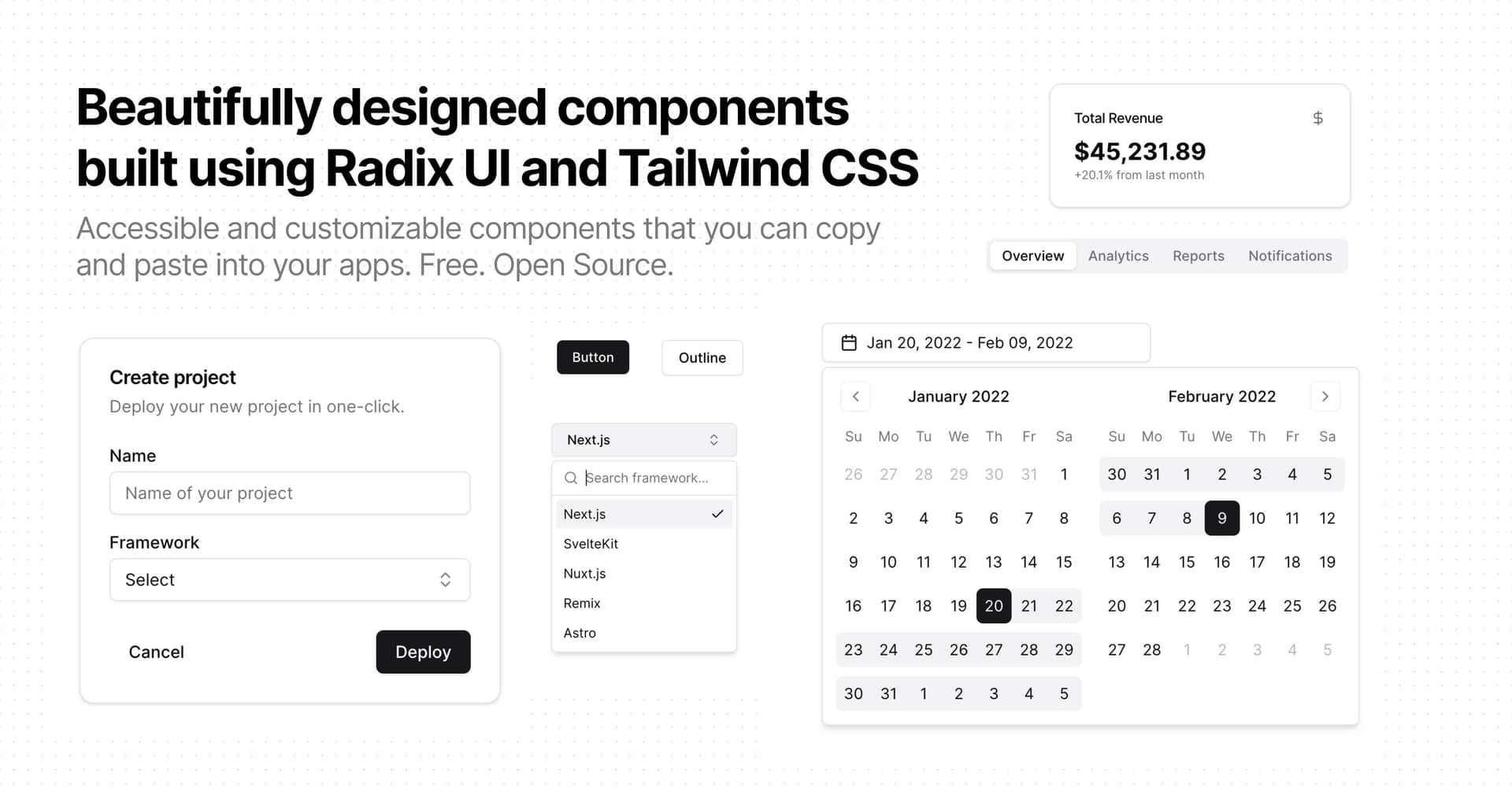
SEP 6, 2024
Publishing custom shadcn/ui components
With the August 2024 update of the shadcn/ui CLI tool, developers can now add support for custom components. This opens up exciting possibilities for creating and sharing your own component libraries. In this post, we'll walk through the process of setting up your own shadcn/ui registry.
1. Set Up Your Project Structure
First, let's create a directory structure for our custom registry:
my-registry/
├── src/
│ └── components/
│ └── ui/
│ └── component.tsx
├── scripts/
│ └── build.ts
└── public/
The easiest way to get started is to start from something like a fresh Next.js app that you can easily deploy to Vercel afterwards.
2. Create Your Custom Component
Let's say we want to add a custom component to our registry. Create a file src/components/ui/component.tsx and write your component code.
3. Create the Registry Build Script
Now, let's create a script to generate the registry JSON files. Create a file scripts/build.ts and configure your components:
This script reads your component files, creates a schema for each component, and generates JSON files in the public directory.
4. Add a Build Script
Add a script to your package.json to run the registry generation:
5. Generate the Registry
Run the build script to generate your registry:
This will create a JSON file for each component in the public directory.
6. Use Your Custom Registry
First ensure that everything is working as expected by testing it out locally on a personal project where shadcn is already set up.
This will fetch the component.json schema from your registry and add the component to your project.
Conclusion
Creating your own shadcn registry enables you to share custom components across projects or with the community. With these steps, you can establish a registry for your component library, making it simple to reuse and distribute your UI components.